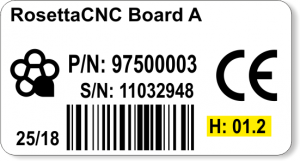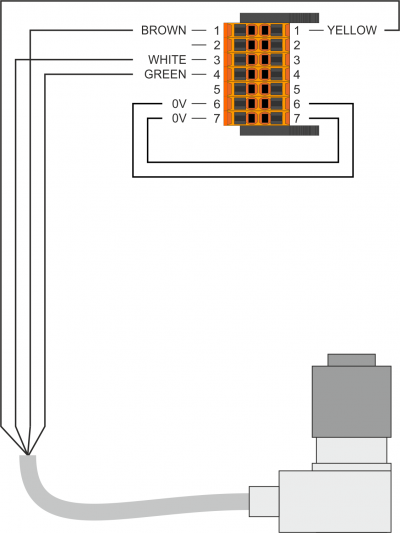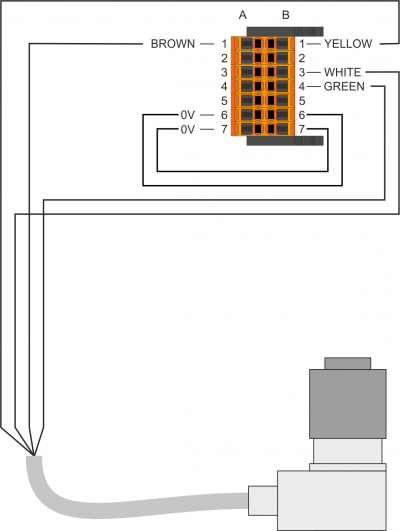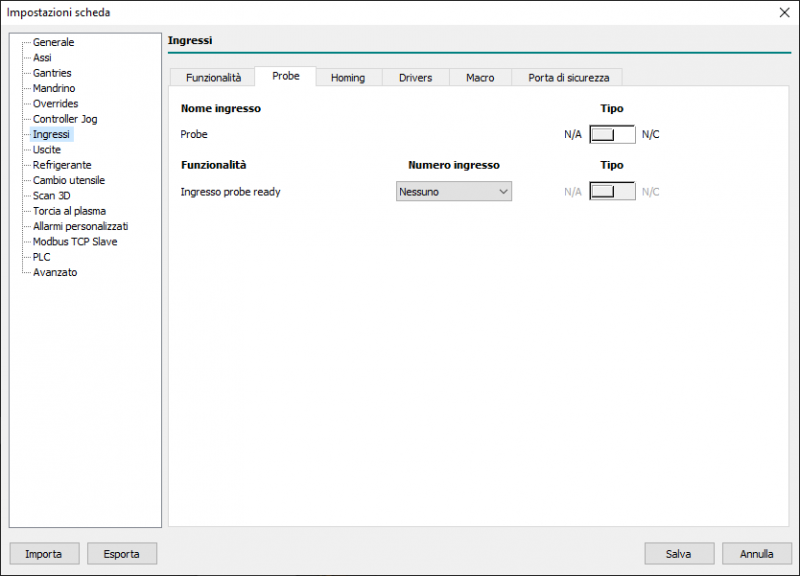Indice
RosettaCNC Tool-Setter A - Installation and Maintenance Manual
Dear Customer,
Thank you for purchasing this product. This document aims to collect all the necessary information for the installation and use of this accessory.
Need assistance?
Post in the forum on the website RosettaCNC.com or send an email to: support@rosettacnc.com, the RosettaCNC development team will be happy to respond promptly.
I diritti d'autore di questo manuale sono riservati. Nessuna parte di questo documento, può essere copiata o riprodotta in qualsiasi forma senza la preventiva autorizzazione scritta. RosettaCNC Motion® non presenta assicurazioni o garanzie sui contenuti e specificatamente declina ogni responsabilità inerente alle garanzie di idoneità per qualsiasi scopo particolare. Le informazioni in questo documento sono soggette a modifica senza preavviso. RosettaCNC Motion® non si assume alcuna responsabilità per qualsiasi errore che può apparire in questo documento. RosettaCNC Motion® è un marchio registrato.
Information
 |
||||
| Document: | MIMROSETTACNCTool-SetterA | |||
|---|---|---|---|---|
| Description: | Installation and Maintenance Manual | |||
| Link: | https://wiki.rosettacnc.com/hardware/accessori/mimrosettacnctool-settera | |||
| Document Release | Hardware Version | Description | Notes | Date |
| 01 | 01 | New manual | / | 16/12/2021 |
1. Introduction
1.1 General Description

1.2 Symbols Used in the Manual
Useful information and suggestions
Warnings, failure to follow these warnings may lead to improper operation or damage to the device
Potential danger and possible risk of injury
1.3 Package Contents
1.4 Product Identification
Based on the product Order Code, its exact characteristics can be determined.
Verify that the product characteristics match your needs.
1.4.1 Product Label
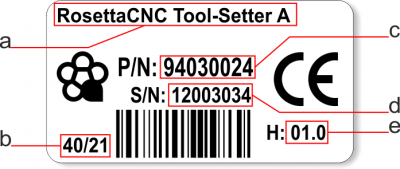
- a - Codice di ordinazione
- b - Data di produzione: indica la settimana e l'anno di produzione
- c - Part number: codice univoco che identifica un codice d'ordinazione
- d - Serial number: numero di serie dello strumento, unico per ogni pezzo prodotto
- e - Versione hardware: versione e release dell'hardware
1.4.2 Order Code
The RosettaCNC Tool-Setter A is available in the following versions:
| Part number | Model | Description |
|---|---|---|
| 94030024 | RosettaCNC Tool-Setter A |  |
1.4.3 Features

| Name | Description |
|---|---|
 |  |
 |  |
2. Mechanical Installation
2.1 Dimensions
3. Connections
3.1 Cable Description
3.2 Connection to RosettaCNC Board A
This Tool-Setter model is compatible only with RosettaCNC Board A from hardware version 1.2 onwards.
| Tool-Setter | Connector CN9 on RosettaCNC Board A | ||
|---|---|---|---|
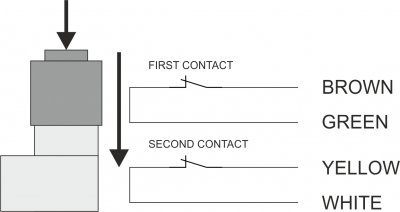 | Brown | 1A |  |
| Green | 4A | ||
| Yellow | 1B | ||
| White | 3A | ||
| 6A - Connect to 6B | |||
| 7A - Connect to 7B | |||
Tool-Setter on CN9
3.3 Connection to RosettaCNC Board B
| Tool-Setter | Connector CN16 on RosettaCNC Board B | ||
|---|---|---|---|
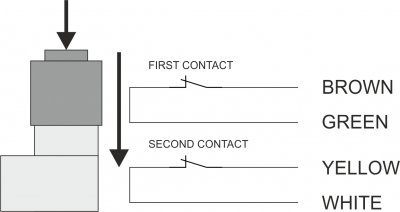 | Brown | 1A |  |
| Green | 4B | ||
| Yellow | 1B | ||
| White | 3B | ||
| 6A - Connect to 6B | |||
| 7A - Connect to 7B | |||
Tool-Setter on CN16
4. Settings
To use the Tool-Setter, it is necessary to correctly set the fields in the following figure (in the “RosettaCNC Board Settings” panel):
- Probe
- Defines whether the PROBE input used by the Tool-Setter is N/A (normally open) or N/C (normally closed).
- Probe Ready Input
- Defines an input used to manage a collision alarm if present in the 3-axis digital probe or the tool-setter connected to the PROBE input.
5. Contributions
We thank in advance all those who wish to contribute to improving this documentation by reporting inaccuracies or additional content. Write to: support@rosettacnc.com