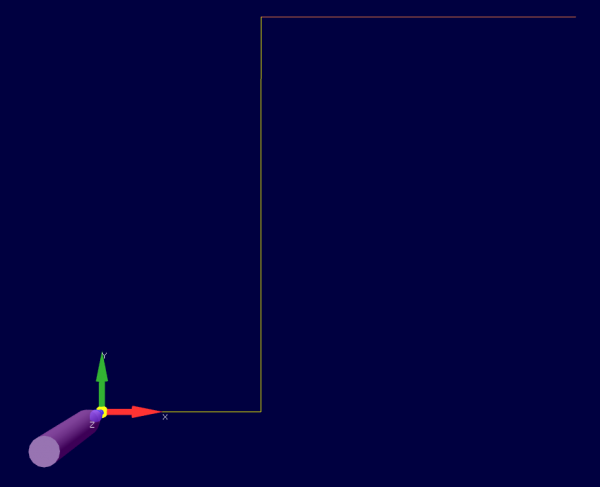3.2 Looping & Branching
3.2.1 Unconditional Branching
GOTOn
... ... ; Code that will be executed GOTO10 ; Code execution will jump to the line that starts with the label N10 ... ; Code that will NOT be executed ... N10 ; Code execution will restart from this line ... ... ; Code that will be executed ...
3.2.2 Conditional Branching
IF [ CONDITION IS TRUE ] GOTOn
IF [#7 LT 0] GOTO65 ;If the value of variable #7 is less than 0, branch to block N65 ... ... ;If the above condition is true, bypass this section and go down till N65 ... N65 ... ;Target block of the IF conditional statement
3.2.3 IF-THEN Option
Two different syntaxes are supported:
Single line syntax
Multi line syntax
IF [... Condition 1 is true ...] THEN1 ; Start of IF block 1 ... <... Body of block 1 - Part 1 ...> IF [... Condition 2 is true ...] THEN2 ; Start of IF block 2 ... <... Body of block 2 ...> ... END2 ; End of IF block 2 ... <... Body of block 1 - Part 2 ...> ... ELSE1 ... <... Body of block 1 - else ...> ... END1 ; End of IF block 1 ...
Multi line syntax with ELIF
IF [... Condition 1 is true ...] THEN1 ; Start of IF block 1 ... <... Body of block 1 - Part 1 ...> IF [... Condition 2 is true ...] THEN2 ; Start of IF block 2 ... <... Body of block 2 ...> ... END2 ; End of IF block 2 ... <... Body of block 1 - Part 2 ...> ... ELIF [... Condition 3 is true ...] THEN1 ... <... Body of block 3 - elif ...> ... ELIF [... Condition 4 is true ...] THEN1 ... <... Body of block 4 - elif ...> ... ELSE1 ... <... Body of block 5 - else ...> ... END1 ; End of IF block 1 ...
3.2.4 While Loop
WHILE [condition] DOn
While loops can be nested as follows
WHILE [... Condition 1 is true ...] DO1 ; Start of WHILE loop 1 ... <... Body of Loop 1 - Part 1 ...> WHILE [... Condition 2 is true ...] DO2 ; Start of WHILE loop 2 ... <... Body of Loop 2 ...> ... END2 ; End of WHILE loop 2 ... <... Body of Loop 1 - Part 2 ...> ... END1 ; End of WHILE loop 1 ...
To exit a while loop BREAKn can be used.
WHILE [... Condition 1 is true ...] DO1 ; Start of WHILE loop 1 ... ... IF [... Condition 2 is true ...] BREAK1 ; Exit from loop 1 <... Body of Loop 1 ...> ... END1 ; End of WHILE loop 1 ...
3.2.5 About unique IDs
As shown in the previous 2 sections multiline IF and WHILE statements need an ID.
This ID should follow the rules:
- it should be unique only inside the same subroutine or inside a file if the file has no subroutines
- it can be used multiple times in the same file if the statements are in different subroutines
- it can be used multiple times in different files
3.2.6 Example
( © 2018 by RosettaCNC Motion ) ( file name: if_goto_and_while.ngc ) ( G-code example to show IF and GOTO use ) g17 g21 g40 g49 g54 g69 g90 G0 X0 Y0 #2 = 20 IF [#2 GE 3] GOTO11 G0 X100 ; Never executed because of the GOTO in the previous line N11 ; If the condition is True ; G1 is executed and the parameter 3 is set to 20 . IF [#2 GE 3] THEN G1 X#2 #3 = 20 IF [#3 LE 3] GOTO19 G1 Y50 ; Executed because the condition in the previoud line is FALSE N19 T3 M6 G91 ; Set to incremental mode #3 = 0 WHILE [#3 LT 4] DO1 #3 = [#3+1] G1 X10 END1 M2