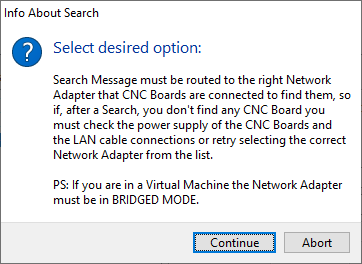4. Change Board IP Dialog
Program Settings panel permits to sets the Control Software behavior.
The following images represent the settings captured from the default machine just as after a clean installation and are only for samples.
If you click the Change IP button, and the connection with the CNC board is already active, a dialog will be prompt:
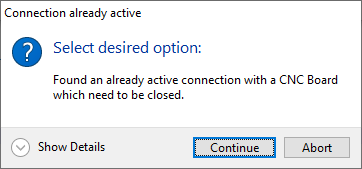
Pressing the Continue button, the connection with the CNC will be automatically closed to allow viewing the Change Board IP panel:
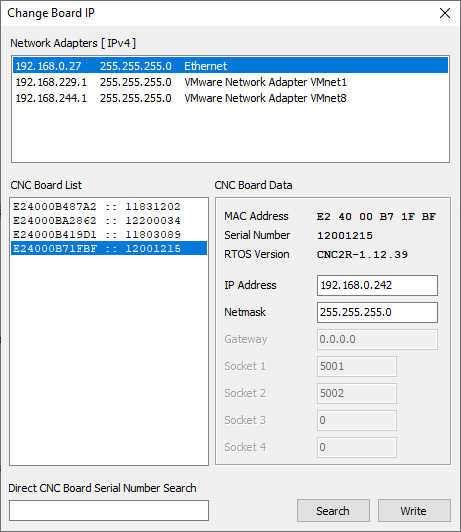
- Network Adapters [IPv4]
- This panel displays all the Network Adapters for the Internet Protocol version 4 that can be reached by the Control Software.
- For each adapter in the list, the IP address, the NETMASK, and the NET NAME are available.
- CNC Board List
- This panel will show the list of found CNC Boards in the selected Network.
- The first list column represents the MAC Address of the CNC Boards.
- The second list column represents the Serial Number of the CNC Boards.
- CNC Board Data
- This panel will show the CNC Board data of the selected item in the CNC Board List.
- Some data are READ-ONLY and fixed during the manufacturing of the card.
- Some data are disabled and cannot be changed in any way.
- MAC Address
- It is the factory MAC Address assigned to the CNC board (READ-ONLY).
- Serial Number
- It is the factory Serial Number assigned to the CNC board (READ-ONLY).
- IP Address
- Defines the IP Address of the CNC Board.
- Netmask
- Defines the Netmask of the NET in which the CNC Board is connected.
- Direct CNC Board Serial Number Search
- Permits to search a CNC Board for a specific Serial Number.
- If left empty the Search operation will return any found CNC Board.
- Search
- By pressing the Search button, the search for the CNC Boards connected in the selected Network Adapter will start.
- The search procedure uses UDP packets to discover the connected CNC Boards.
- If the Control Software is running in a Virtual Machine that does not have a LAN configured in BRIDGED MODE the packets may not be forwarded correctly.
- To let you know that a dialog pops up to remind you of this:
- Write
- By pressing the Write button, all modified CNC Board Data will be sent to the selected CNC Board.
- At the end of the writing operation, an automatic re-reading of the CNC card data is performed to allow a quick check of what has been written.